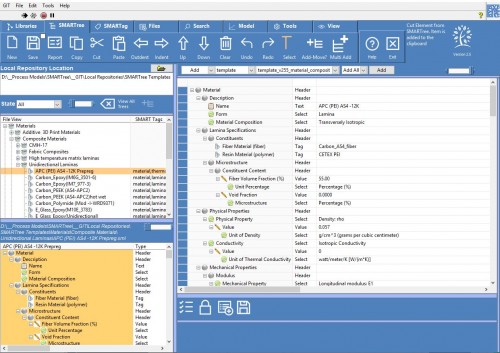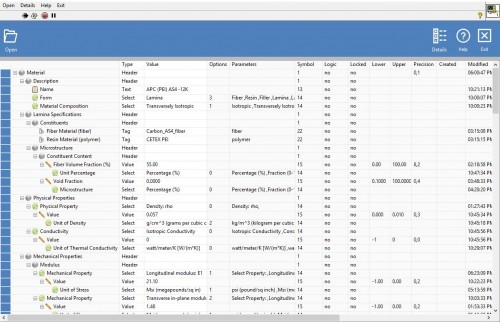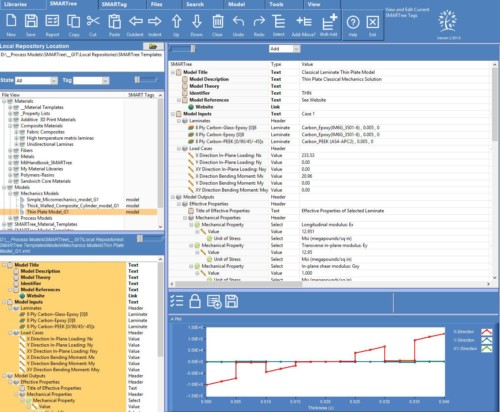To save your SMARTree you can click the Save All button in the SMARTree ribbon or Right Click the Editor window and select > Save > Entire Tree or Save > Picked Element(s). This will bring up dialog box where you save your tree. Adding the file to your library location allows you to easily access this file in the Preview window to use in new trees.
SMARTrees are saved in an XML format that can be opened by many different editors and external code interfaces.

Using Right Click > Save > Entire Tree to save your tree or subtree