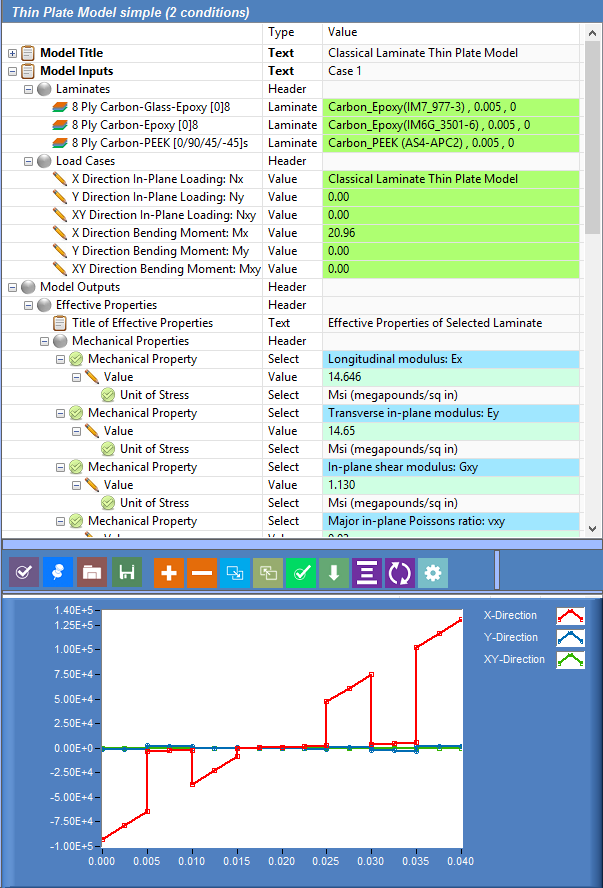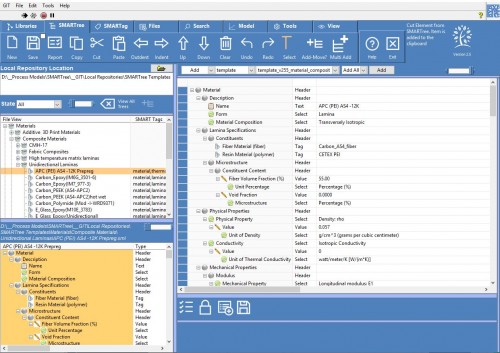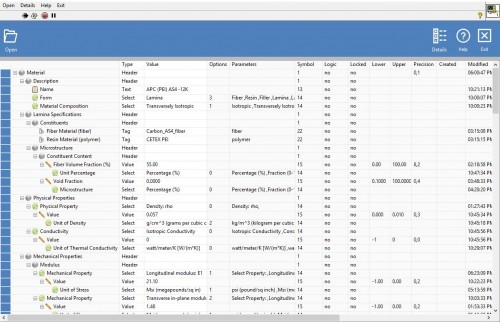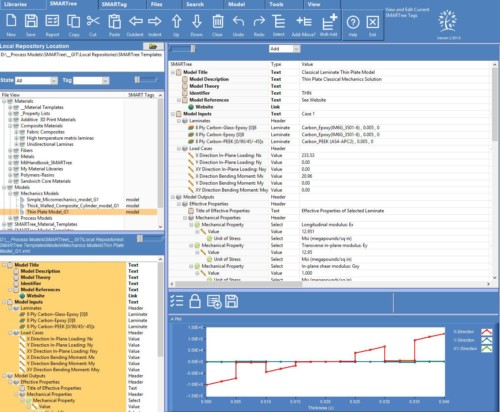One of the most powerful features of the SMARTree client is the ability to add and run model simulations directly within the tree. The user can create a model tree and by attaching “Model” and “Template” SMART Tags to the tree and then compiling an executable DLL in the background to execute the solver. No complex code development is required. The model runs in real time and the user can save model results as a report in many different formats.
On the right is a model tree for a composite plate classical laminate solution with the inputs highlighted in green and results in blue. Plot elements display stresses, strains, displacements and curvatures.
A youtube video to the right demonstrates how to use models in SMARTree.