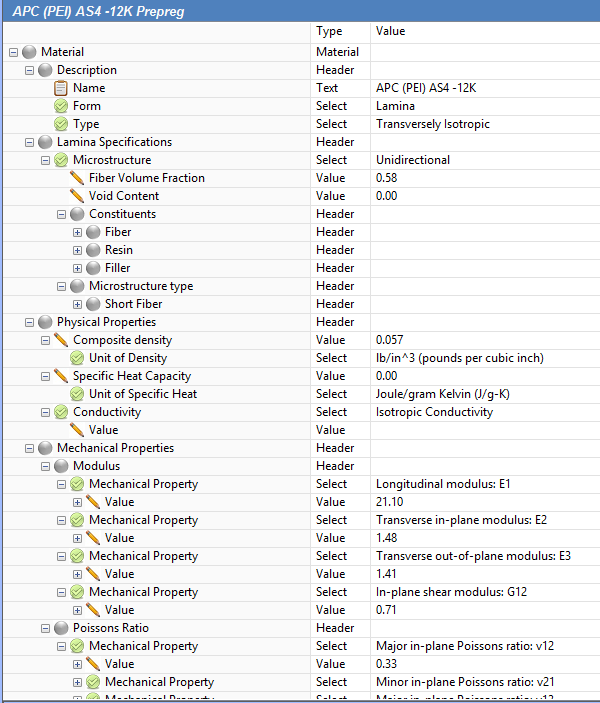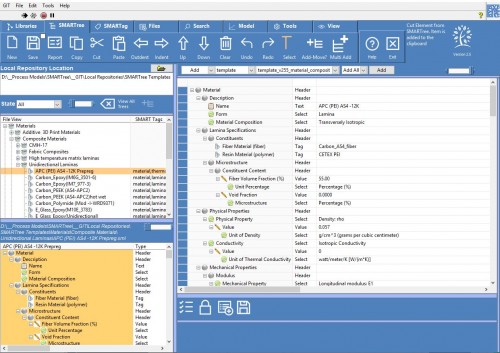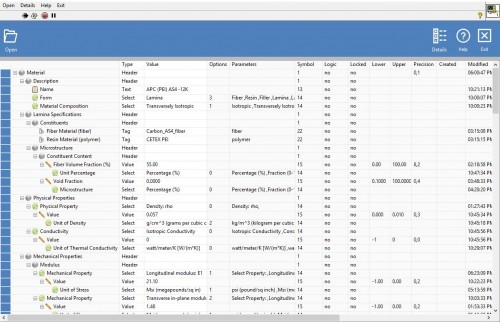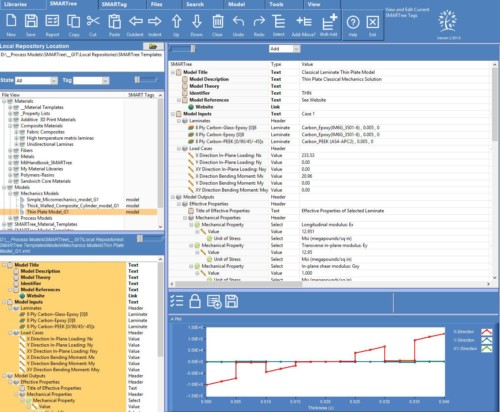The freeform design of SMARTree allows the user to build comprehensive material libraries that capture a wide range of material properties. Examples of a tree containing properties are shown on the left for a composite material. By attaching a “Material” SMART Tag to this tree the embedded property data is made available to users for other trees either as reference data or model inputs. Units for each property can also be added to the tree for completeness. Unit definition is also needed when using embedded models.
Drag and drop functionality allows the users to quickly populate material properties and tree logic can be used to ensure properties are entered. Some of the property definitions within the startup libraries are locked in that the definition of that property cannot be changed. This requirement is necessary for models that use these values when solving. Most other property inputs however are editable. The properties within a material library do not have to have any particular order as long as they are within a specific material element or hierarchy. This allows the user to organize material data to suit their needs without having to conform to a specific formatting. The software will track these values when used in embedded simulations.